🎯 Demo URL Webhook Integration
This plugin sends a demo URL to your Discord server via a webhook.
⚠️ A valid webhook URL is required for proper functionality!
📸 Demo Notification Example
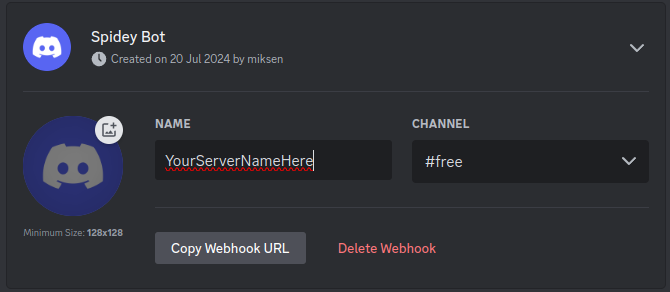
🛠️ How to Create a Webhook on Discord
- Right-click the target channel where you want the demo URL to be sent, then click Edit.
- Go to Integrations, click Webhooks, and select New Webhook.
You’ll see something like this:
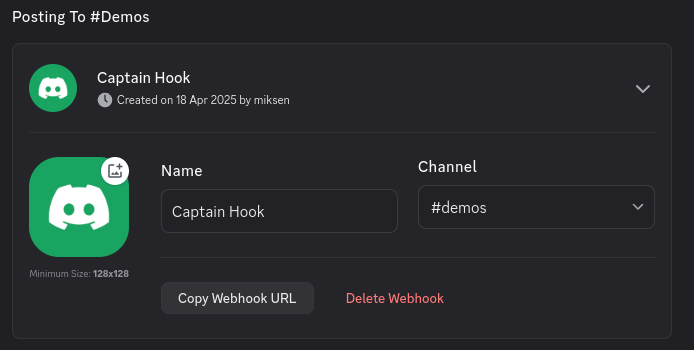
🔧 You can assign it any nickname and choose any text channel.
🔗 Connect the Webhook to Your Server
- Click Copy Webhook URL.
- In your ProPanel, click Edit, and paste the URL into the
Discord Webhook URL (Optional)field. - Click Save, then restart your CS2 Pro server to apply the changes!