RCON Commands
/login <type_rcon_pass_here> on CSS Nonsteam will NOT work.
Log into RCON or SourceMod
To access the following commands, open the in-game console and use the login command. Your RCON password will be displayed for reference. Panel.
RCON (in-game console)rcon_password type_rcon_pass_here
SourceMod (In-game Say / Say_Team)/login type_rcon_pass_here
SteamID64 Admin
Pro onlyIf you have already added your SteamID64 by editing the server below the field: Admin's SteamID64 - For example, like this image below, where you add your SteamID64.
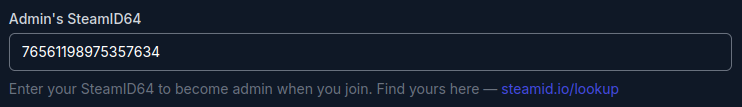
Then you already have access to use !admin and !map mapname already.
General Settings
If you want additional custom maps added that we don't already have, please check here first. If the maps you'd like to play are not there then contact us with the map download links.
We suggest these site below:
Gamebanana
CS-BG.info
7buddies.rocks
Maps
List all maps.
rcon maps *
Changing the map (any stock or custom map).
rcon changelevel mapnamehere
To restart the game after X amount of seconds.
rcon sv_restart seconds
To change max rounds of the game. (example 20 rounds)
rcon mp_maxrounds 20
Switch teams and game will be restarted.
rcon mp_switchteams
Password
You can change or remove the password to join your server by leaving the value empty.
rcon sv_password ""
Hostname
You can change the hostname on the request form or if you want to change it after you've started it, you can do so using this command. Please note that you are required to keep the advert part in the hostname.
rcon hostname "CUSTOM HOSTNAME - free @ fshost.me"
Policing Your Server
Status
Shows the Slot Number, Name, SteamID, IP, and other info of the players connected.
rcon status
Players
Get players list
rcon users
Kick a player
rcon kick #id or name
Bots (Pro only)
| Command (with rcon) | Description |
|---|---|
| bot_add | Adds a bot |
| bot_add_ct | rcon bot_add_ct <type> <difficulty> <name> - Adds a Counter-Terrorist bot matching the given criteria. |
| bot_kick | Kicking bots |
| bot_kill | Killing bots - sv_cheats 1 required to be enabled. |
| bot_quota 0 | Determines the total number of bots in the game. |
| bot_stop 0 | If nonzero, immediately stops all bot processing. |