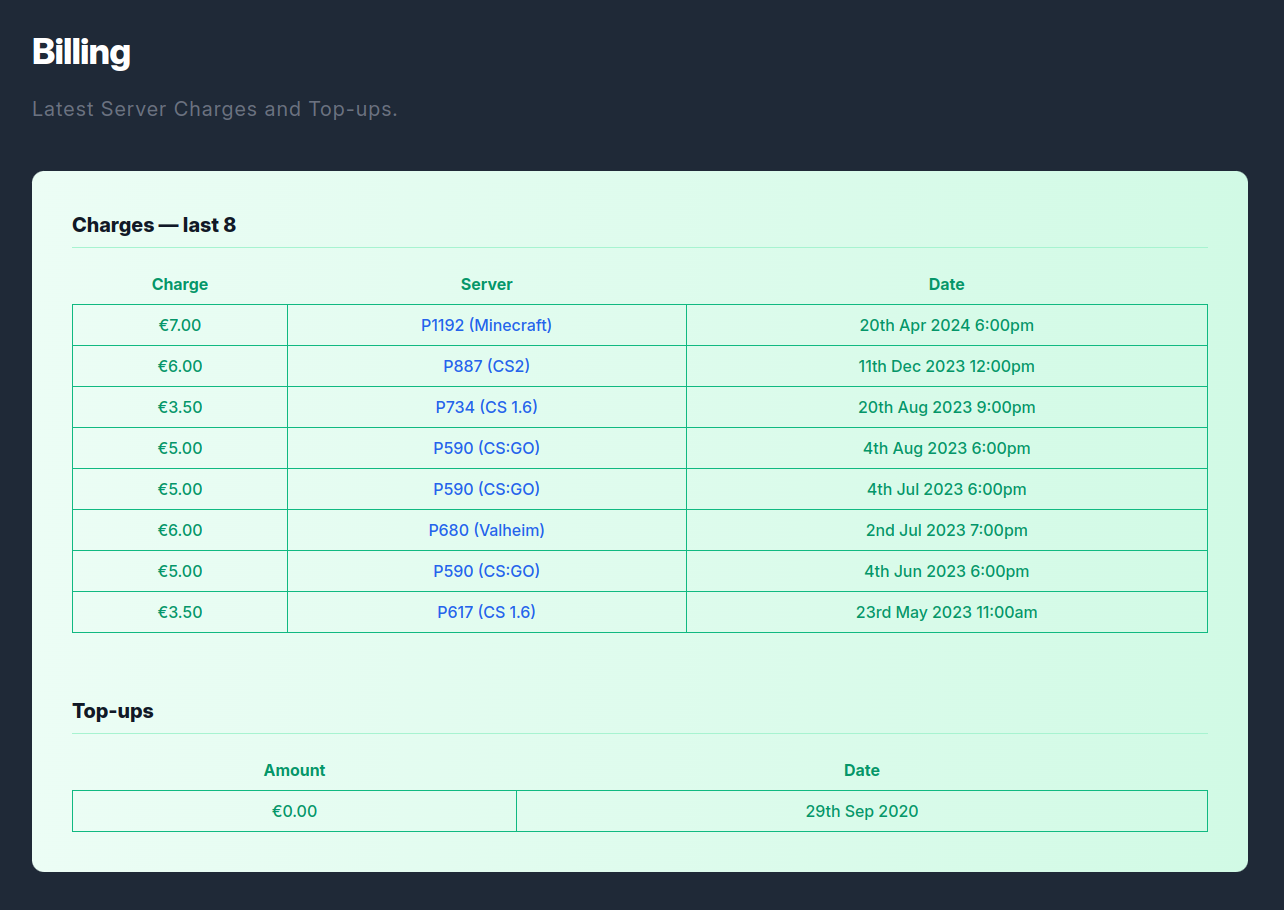Dashboard
Introduction
You are interested in a CS2 server or other Gameserver but already own one, but you still lack a comprehensive overview of the administration and the ability to find all the necessary settings? Especially in the beginning, this can be a challenge. But don't worry, we'll give you a detailed introduction to managing your service below to give you the best possible overview.
After going through this guide, you will easily be able to manage your server efficiently and find all the necessary options and features quickly and easily. Here, you will get a structured overview that will help you step by step to get familiar with server administration and expand your knowledge in a targeted manner. This way, you can ensure that your Gameserver is optimally adapted to your needs and that you get the most out of the available options.
Dashboard
The Dashboard of your server is the heart of the administration. All basic and essential information about your service is presented here. This includes, for example, information about the ServerID, status, IP:PORT, server name, map and the number of available slots.
Overview Servers
Below you can see an overview of your game server billing, for example.
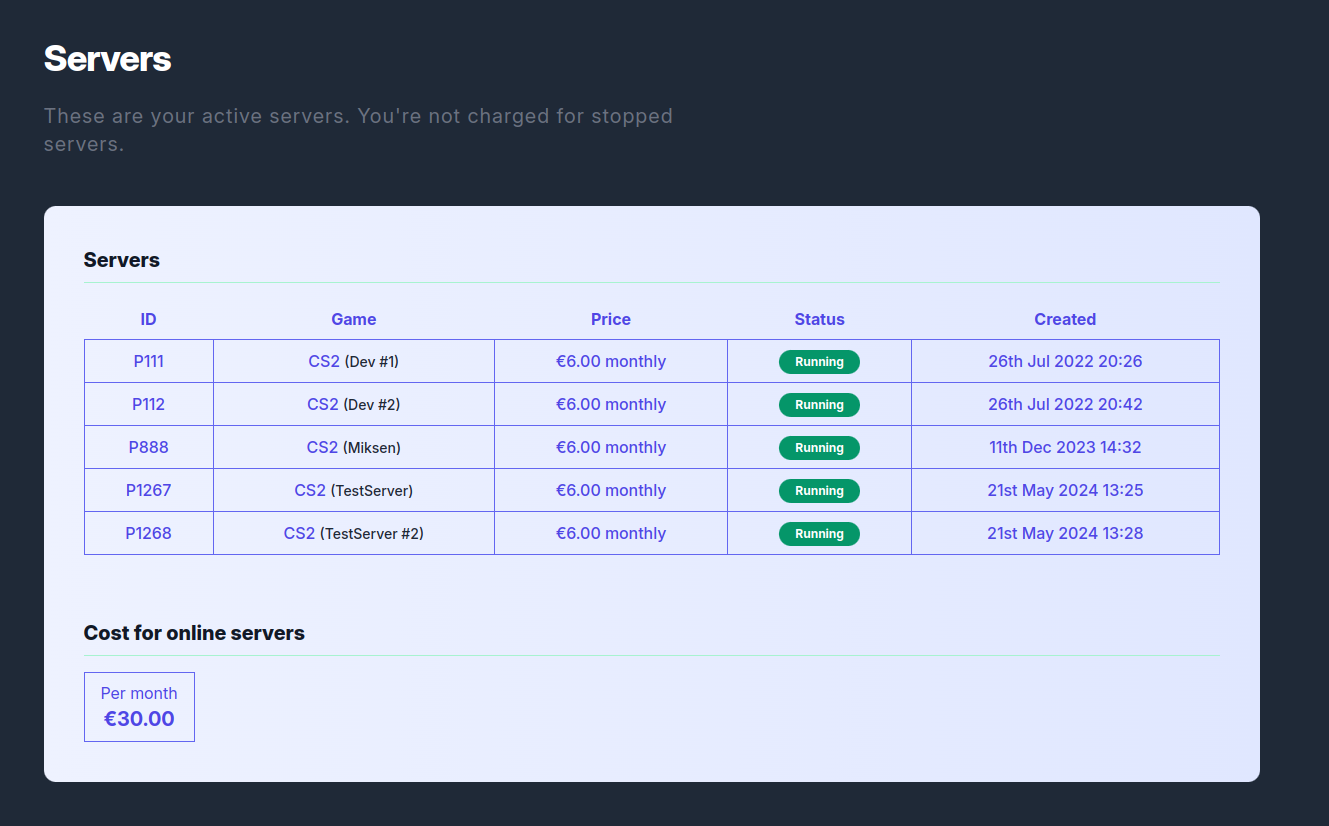
Billing
Below you have a complete overview of your latest game servers and an overview of when you have refuelled your Top-up.