Edit Server Settings
If you need to change anything in your server's settings. Then press Edit and you'll get an Edit Server Settings similar to the one shown in the image below.
note
Please note that not all server settings are the same as the ones you see below.
Below is an example of a Counter-Strike 2 server.
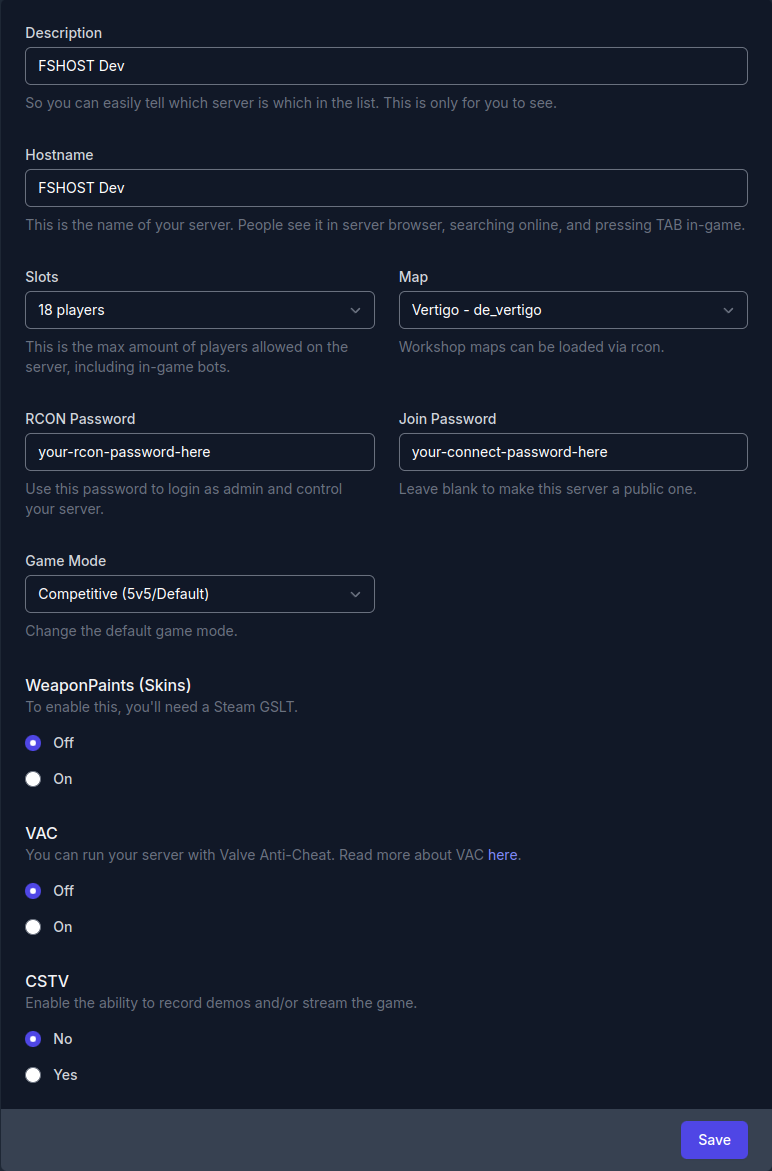
| Dashboard | Explanation |
|---|---|
| Description | So you can easily tell which server is which in the list. This is only for you to see. |
| Hostname | This is the name of your server. People see it in the server browser, searching online, and pressing TAB in-game. |
| Slots | This is the maximum amount of players allowed on the server, including in-game bots. |
| Map | You can select which map, your server shall start with. |
| RCON Password | Use this password to log in as admin and control your server. |
| Join Password | Leave blank to make this server a public one. |
| Game Mode | Change the default game mode. |
| WeaponPaints (Skins) | Skins is automatically loaded GSLT required! |
| VAC (Valve-Anti-Cheat) | You can run your server with Valve Anti-Cheat. |
| CSTV | Enable the ability to record demos of the game. |
| In-Game Bots | Enable the ability to play with bots (e.g. Practice Mode) |